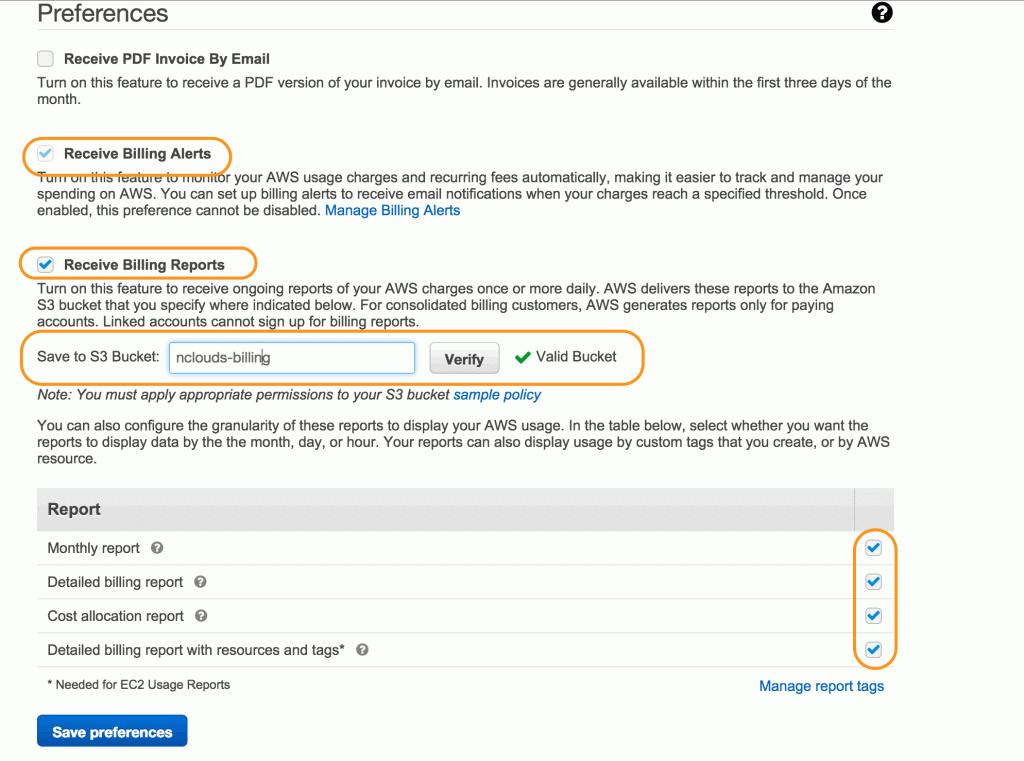AWS generate detailed billing reports that break down your costs by the hour, day, or month; or by each account in your organization; or by product or product resource, or by tags that you define yourself. This walk through shows how to enable detail billing on your account.
1. Create a s3 bucket to save the billing data
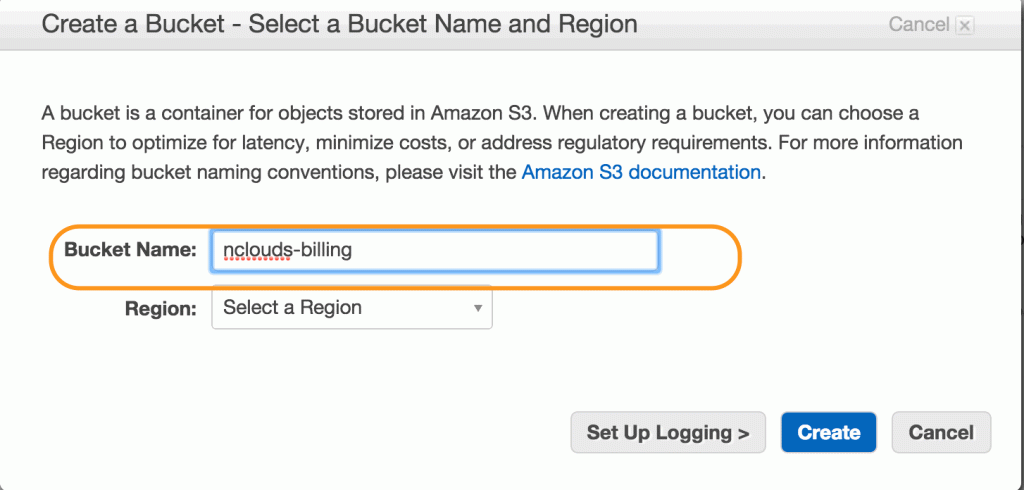
2. Navigate to Billing preferences
3. Select Receive Billing Report and enter the bucket name under Save to the bucket:, before you hit save click on the sample policy and copy the sample policy.
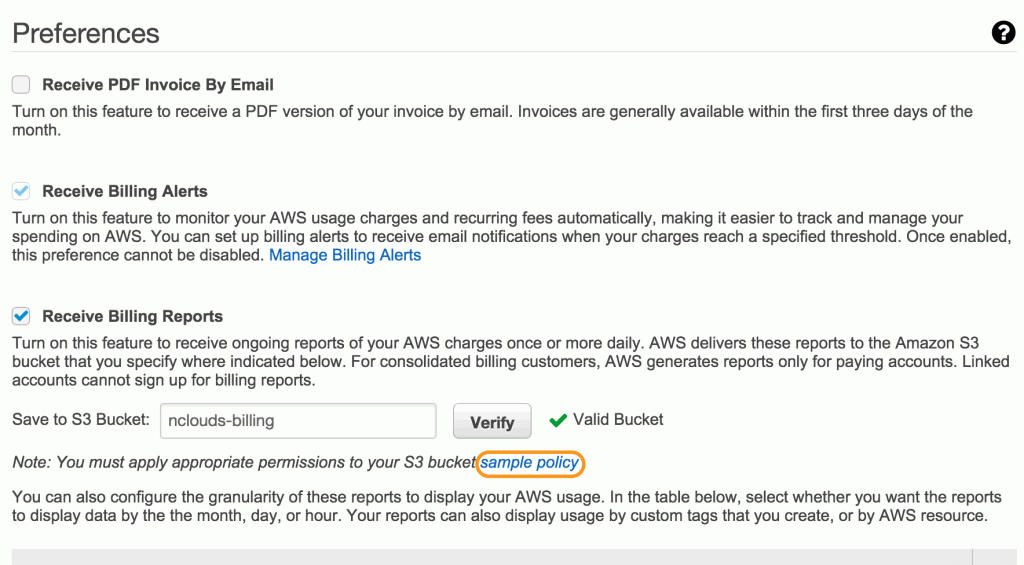
4. Go back to s3 bucket explorer and select the same bucket, click on edit bucket policy and paste the text from sample policy.
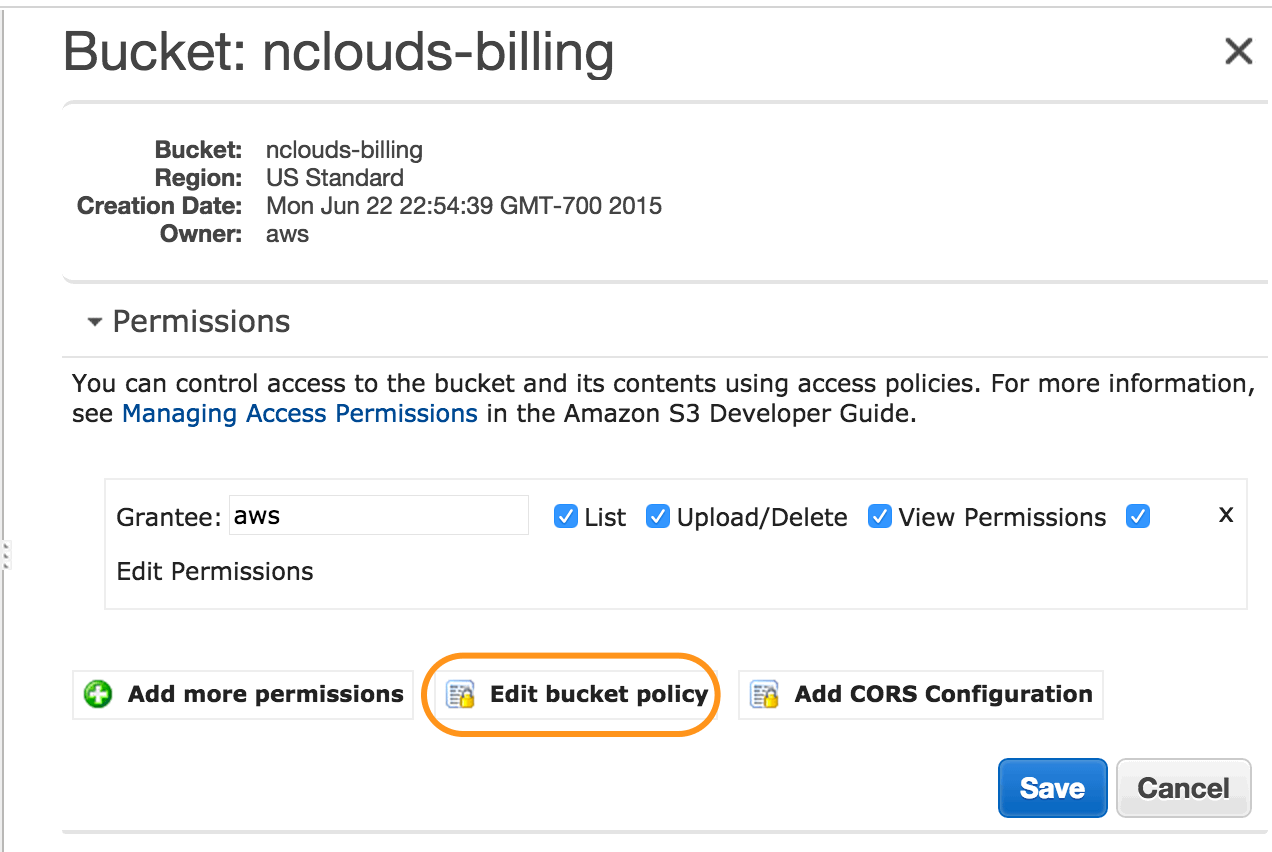
5. Navigate back to Billing preferences, select all the highlighted option below and hit Save preferences .